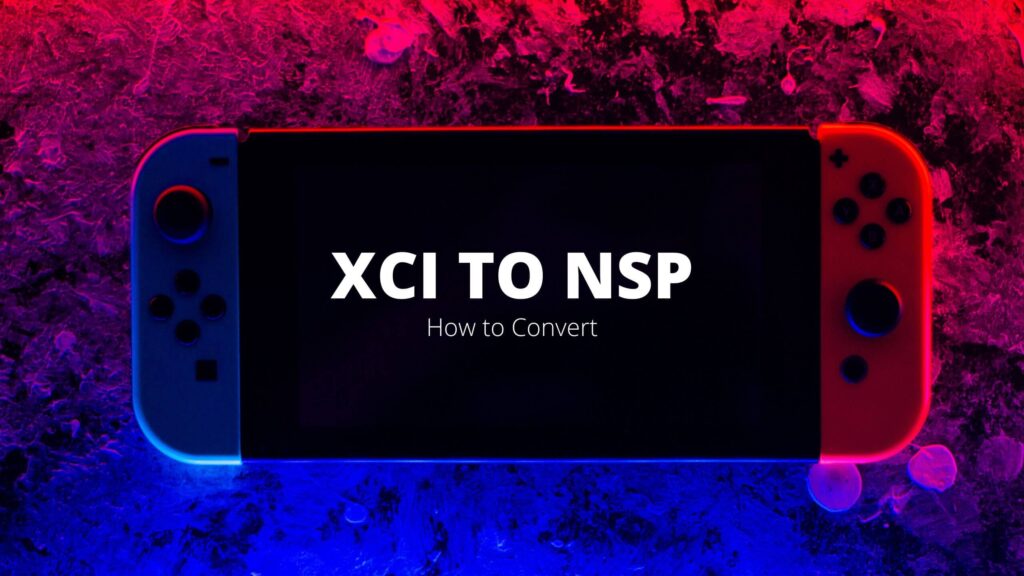
Anyone who wants a .nsp file on the Nintendo Switch but is currently in. xci format can do it quickly. There is a tool for it called 4nxci. You can convert xci to nsp in a few simple steps.
So, to get the newest version of 4nxci, click here.
However, the windows edition requires the GUI. After downloading, you can extract it to the desired folder; perhaps a switch utility directory is the best.
Note: You’ll need your prod.keys files from your Nintendo Switch to use the application.
The app is user-friendly so you can convert your files without technical knowledge. Moreover, the application that converts the .xci file to a .nsp file is easy to use. Therefore, you don’t have to worry at all. A few simple steps will guide you through the process.
Follow the steps below to convert your files from xci to nsp file.
Then, you can check out a different Output Folder or keep it as the preset, which will be the directory you opted for in Step 1.
On the Keyset File, you’ll have to go to the location of your prod.keys file that you got from your Nintendo Switch.
Lastly, press convert and wait for the process completion.
XCI To NSP | FAQ
How to convert the XCI files to NSP?
It is effortless to do. You have to add a file for conversion, drag and drop your XCI file and then click on choose file button. Afterward, you can press the convert button. After completing the entire process, your NSP file will be ready.
Is the conversion of XCI to NSP time-consuming?
No, the process is easy and quick. The entire conversion process happens within no time.
Is converting XCI to NSP on AnyConv safe?
Yes, you can convert it anywhere; the file transformation from XCI to NSP is secure and safe.
Final Remarks
You can convert the files immediately. The converted file will be ready for you within seconds. So, this is the perfect tool for quick and easy conversion without any hassle.